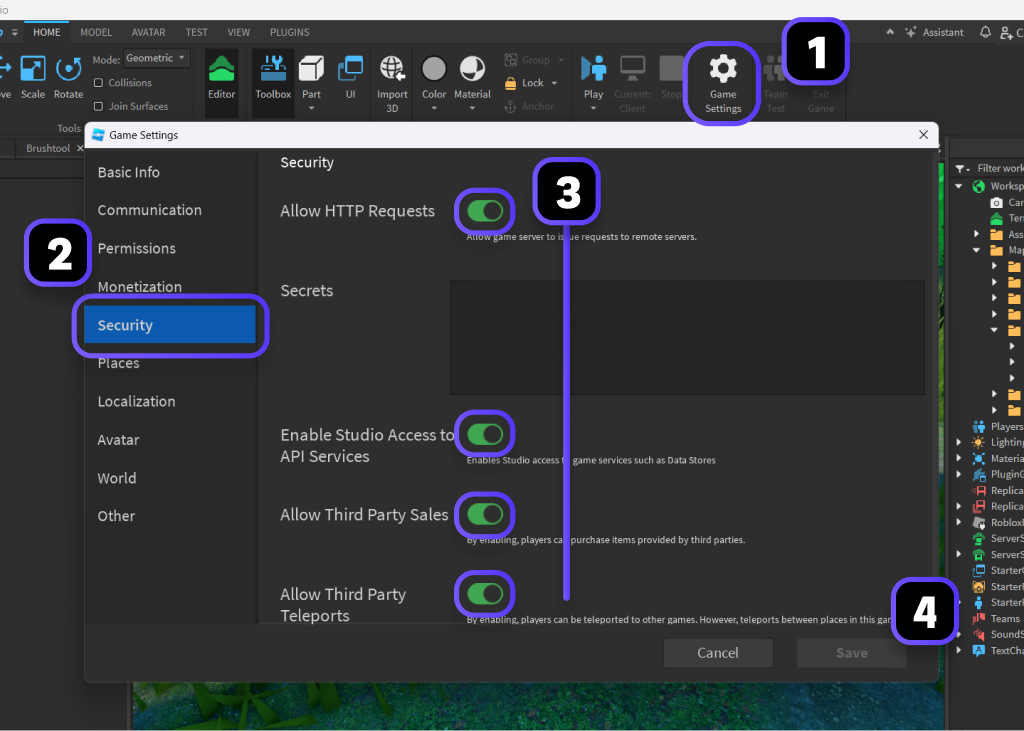Getting Started
Installation
Roblox
- Get the Rorooms model
- Insert it from the Toolbox
- Place into
ReplicatedStorage
Wally
- Copy the Wally package details
- Paste it into your
wally.tomldependencies - Run
wally install
Game settings
For Rorooms to properly function, you need to enable a few Security settings within your Game Settings. This allows Rorooms to access the APIs its features rely on.